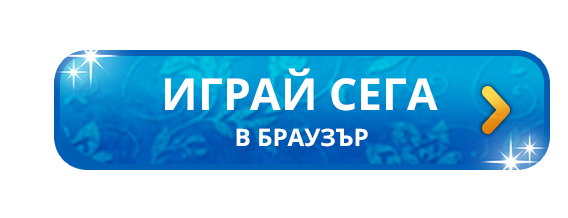Frequently Asked Questions
-
VIPSvara.com is a cross-device platform for playing one of the most famous card games in Bulgaria - Svara. Registered users can play and socialize with friends, gain experience and develop their profile, climb up the rankings, win prizes and much more! Svara can be played on our page - VIPSvara.com, through Facebook, as well as on all mobile devices. All rights to the platform content and game are reserved and are owned by FISH & CHIPS 777 OOD.
-
- Facebook login: For faster registration and saving progress between different platforms, use your Facebook account. Your avatar and username will be transferred automatically, and you can change them. You will have access to the full functionality of the site and can play with your Facebook friends.
- VIPSvara.com login: If you don't want to use your Facebook account, you can register with email. From the home screen, select "Login" and then "Register".
- Google login: Log in with your Google account. This will give you full access to the site and you can take advantage of all the features the platform offers.
- Guest login: If you want to explore the game before registering, use this login. As a guest, you don't have access to the full functionality of the site. You will have chips to start with, but your progress will not be saved after leaving the game, nor will you participate in rankings.
-
Register to use the full functionality of the site and game! Get bonus chips, use more extras on the site and win new friends and much more. Registration is completely free. In return you get:
- Unique name on the site
- Ability to set your own avatar of choice
- Bonus chips
- You can play with friends
- You can participate in rankings
- Account with chips and access to the store
-
Activating your email will help you complete your profile 100% and you will receive bonus chips. If you lose your password, we will send you a new one to this email. Don't miss news related to your favorite game!
-
Privileges for all users are:
- Playing with friends
- Daily bonus
- Participate in rankings
Extras only for VIP users are:
- Creating your own tables in the VIP room, where you set the rules and players yourself
- Larger daily bonus
- More points and faster leveling up
-
Choose a room in the lobby according to your desired bet. Inside, all rooms where there are players will be shown. Choose the room you like most and join.
-
You can find the game rules described here.
-
To have access to these rooms, you need to be a higher level. You can level up by accumulating points from games. When you win, you accumulate points much faster.
-
Each player can have up to 10 tables in the VIP room at the same time. If you have already created 10 tables, you won't be able to create an 11th.
Each table in the VIP room closes within 30 minutes after its creator leaves it. During this period, invited players can continue playing. After one of your already created tables is closed and their number decreases to 9, you can create a new one.
-
- Step 1: Go to the registration screen
- Step 2: Press the forgot password button
- Step 3: You will receive a confirmation code to your email address
- Step 4: Open the email and click the link to change your password
Keep in mind that if you created your account with a non-existent or non-working email, you won't be able to recover your password and log into the game again. Therefore, when creating your account, make sure you enter a correct email address.
-
Sometimes delays are possible depending on the payment method. If 20 minutes after the transaction you still haven't received your chips/VIP, please follow these steps:
- Step 1: Open the store again and click on the same product. If you see a window with text like "Incomplete transaction. You have one or more incomplete transactions.", press the "Continue" button to receive your purchase. If you don't see such a window, proceed to steps 2 and 3.
- Step 2: Check your email, you will find an invoice from Google Play or AppStore.
- Step 3: Send this invoice to support@vipsvara.com, mentioning the payment method. Please be patient, we will contact you as soon as we process the email.
-
If you see a window like "Incomplete transaction. You have one or more incomplete transactions.", press the "Continue" button to receive your purchase. If the problem is not resolved, please contact us at support@vipsvara.com.
-
The most likely reason for this is your inactivity during the game. When your turn time expires and you haven't declared your bet, the system automatically makes you inactive. You can return when you decide, but you can only join the game on a new deal.
-
Your turn time has expired and you haven't taken action.
-
Chips are the virtual currency in VIPSvara.com. They are used as a bet for the game. Chips can be purchased through the payment system, by one of the methods it provides or won for free. Every player also receives free chips every day as a gift.
-
To use the store you need to be a registered user. The store sells additional chip packages, as well as VIP status, which will make your game and stay on the site much more interesting!
For more questions and information, write to us at: support@vipsvara.com.